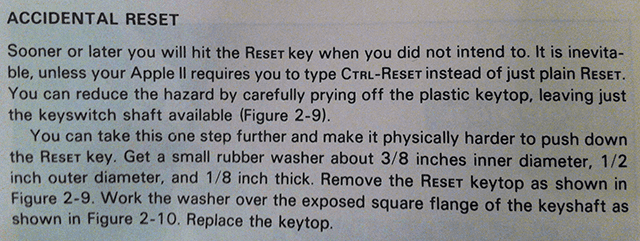Accidental reset
From page 33 of the Apple II User��’s Guide:
Accidental Reset
Sooner or later you will hit theRESETkey when you did not intend to. It is inevitable, unless your Apple II requires you to typeCTRL-RESETinstead of just plainRESET. You can reduce the hazard by carefully prying off the plastic keytop, leaving just the keyswitch shaft available (Figure 2-9).You can take this one step further and make it physically harder to push down the
RESETkey. Get a small rubber washer about 3/8 inches inner diameter, 1/2 inch outer diameter, and 1/8 inch thick. Remove theRESETkeytop as shown in Figure 2-9. Work the washer over the exposed square flange of the keyshaft as shown in Figure 2-10. Replace the keytop.
Sometimes, all you need is a small rubber washer.